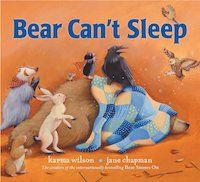How can we help students this fall in the library? What if the library is not accessible?
First of all Encourgare reading and learning
1. If students can not come to the library for books that consider "curbside Pickup" or "Delivery".
Do a video / zoom ( YouTube or something your school uses) and explain to student how to do holds on your computer system. Then staff can handle materials , get them delivered or have them picked up bu the students.
Develop a system also ( and explain it ) on how to do returns to make sure the student knows what to do,
( Make sure teachers and staff also know how to request materials) Do this even if you open so that if students are really busy they can still get books and resources)
2. Do read alouds. Again if you cant do this in person, set up a video / zoom/ google meet or whatever works . Take time at the end of discuss the book Set up a program where students can answer questions or further discuss the book.
3, Promote digital books that you have in the library system. Promote Digital book sites that have free online reading, Promote digital resources that you have for classroom use. Put it on your website, and promote with flyers or anyway you can.
Getting your teachers to buy into this will help and give you time to advance the library!